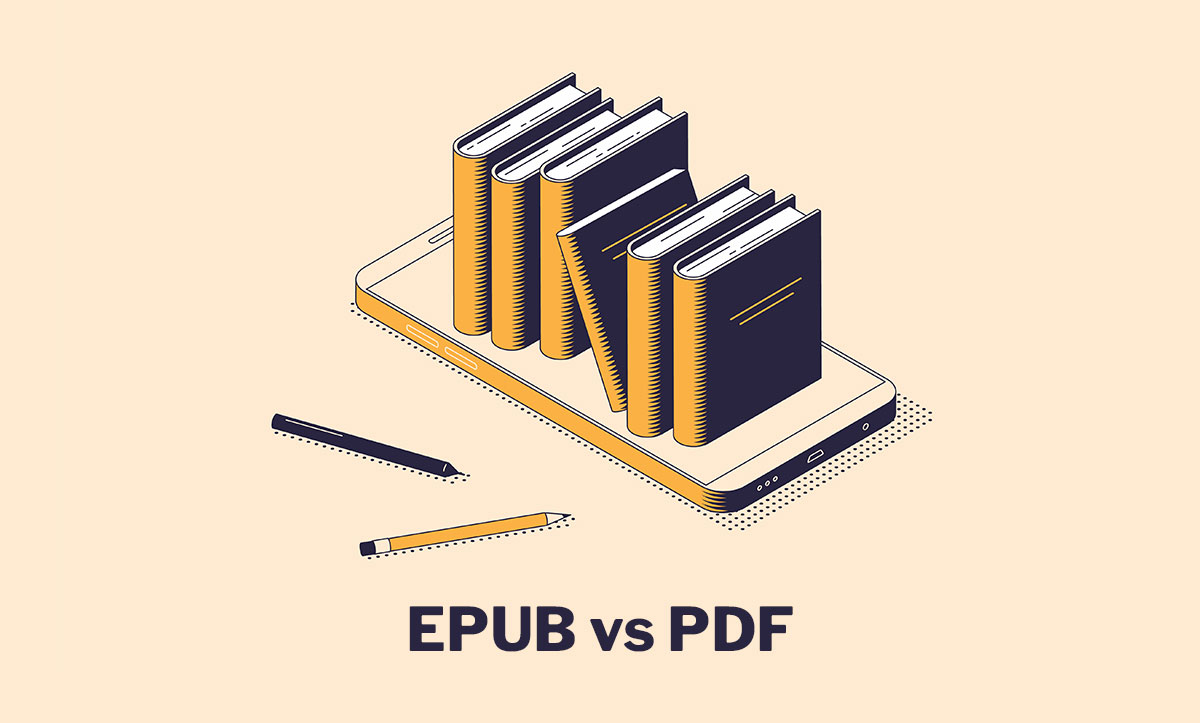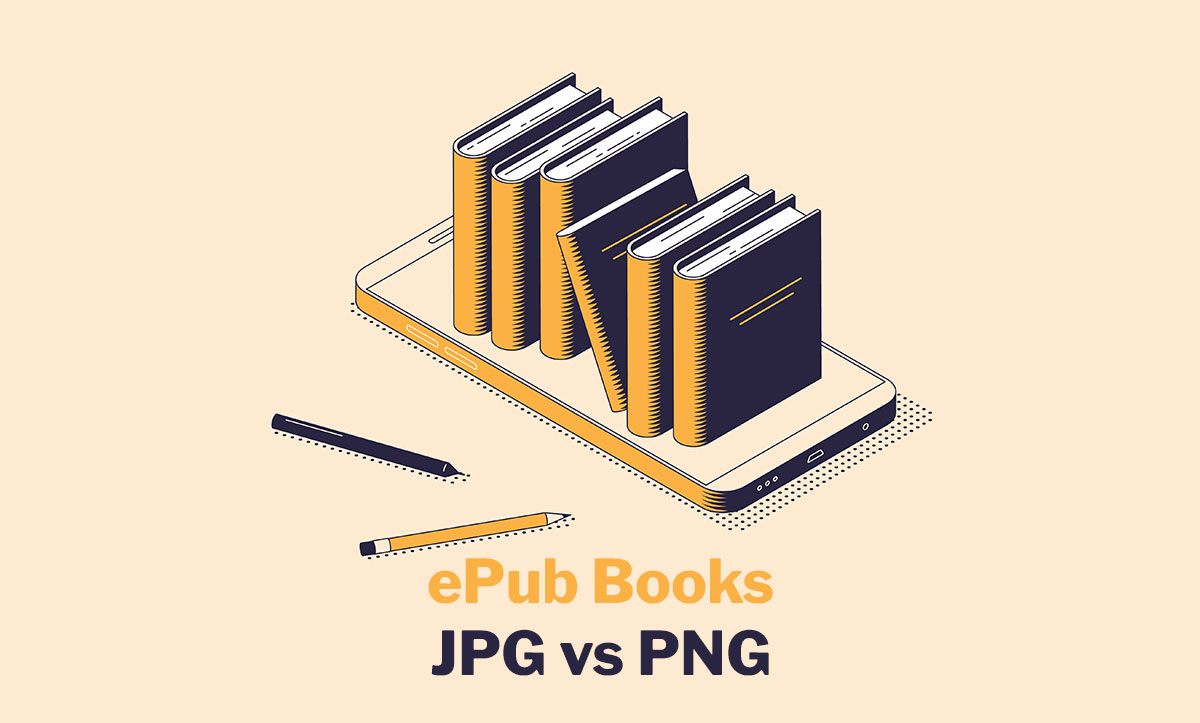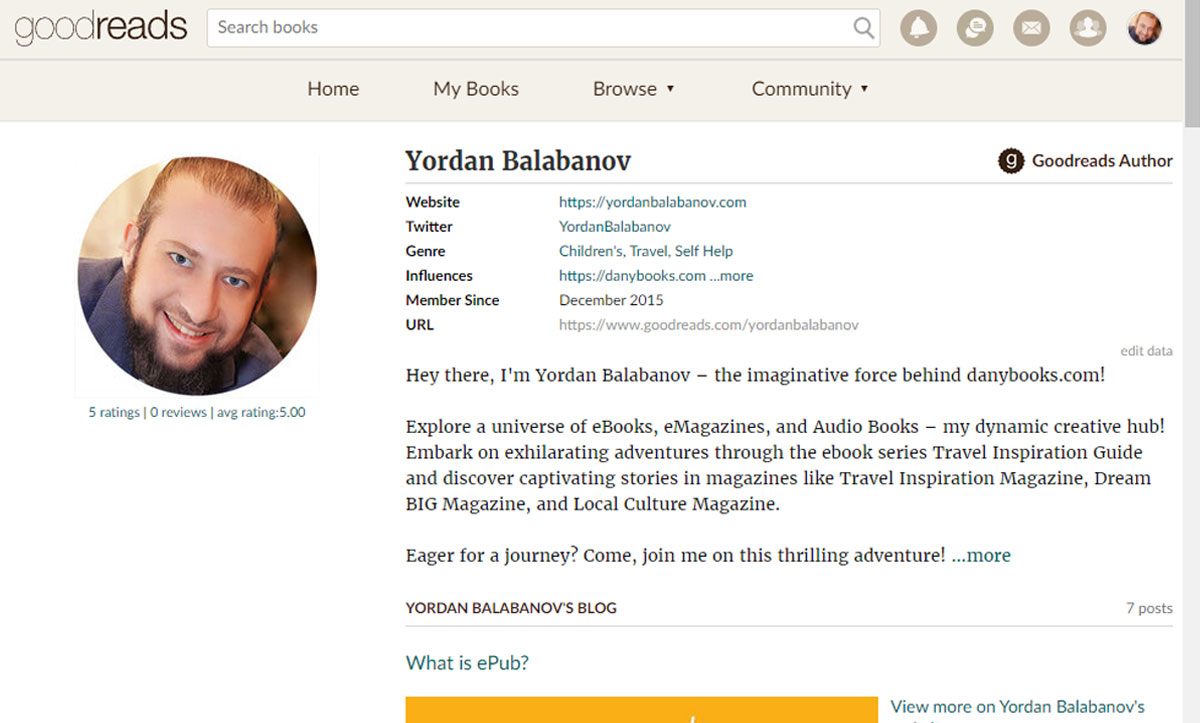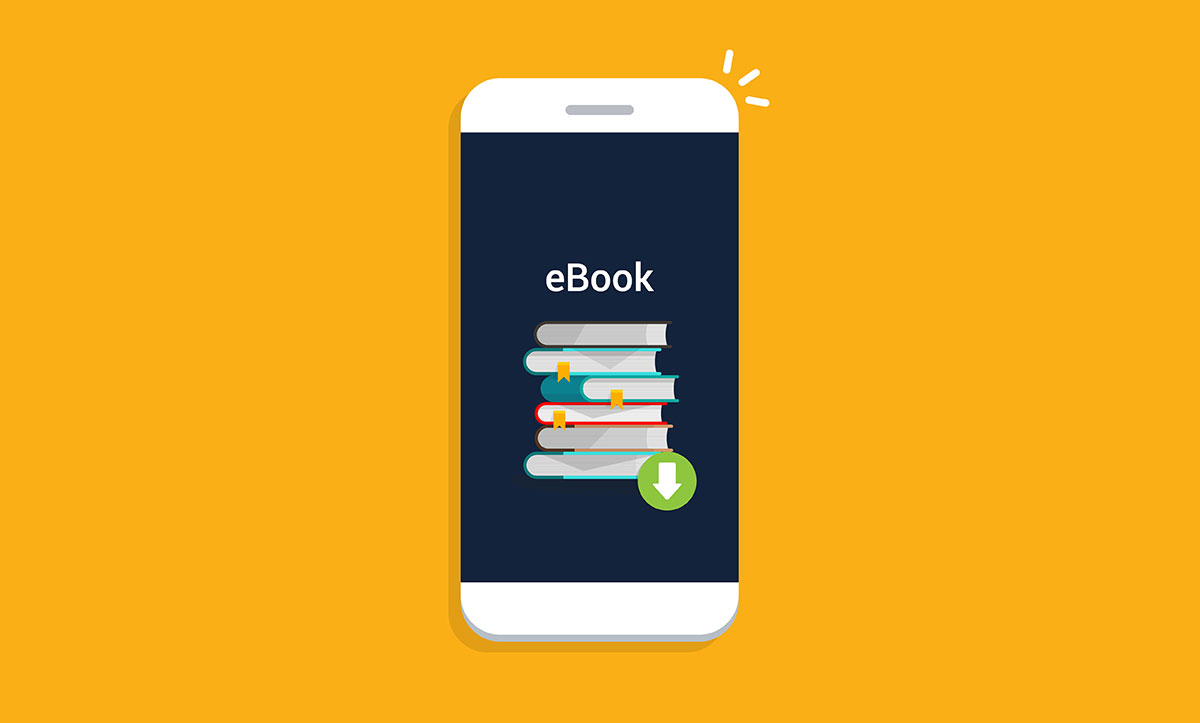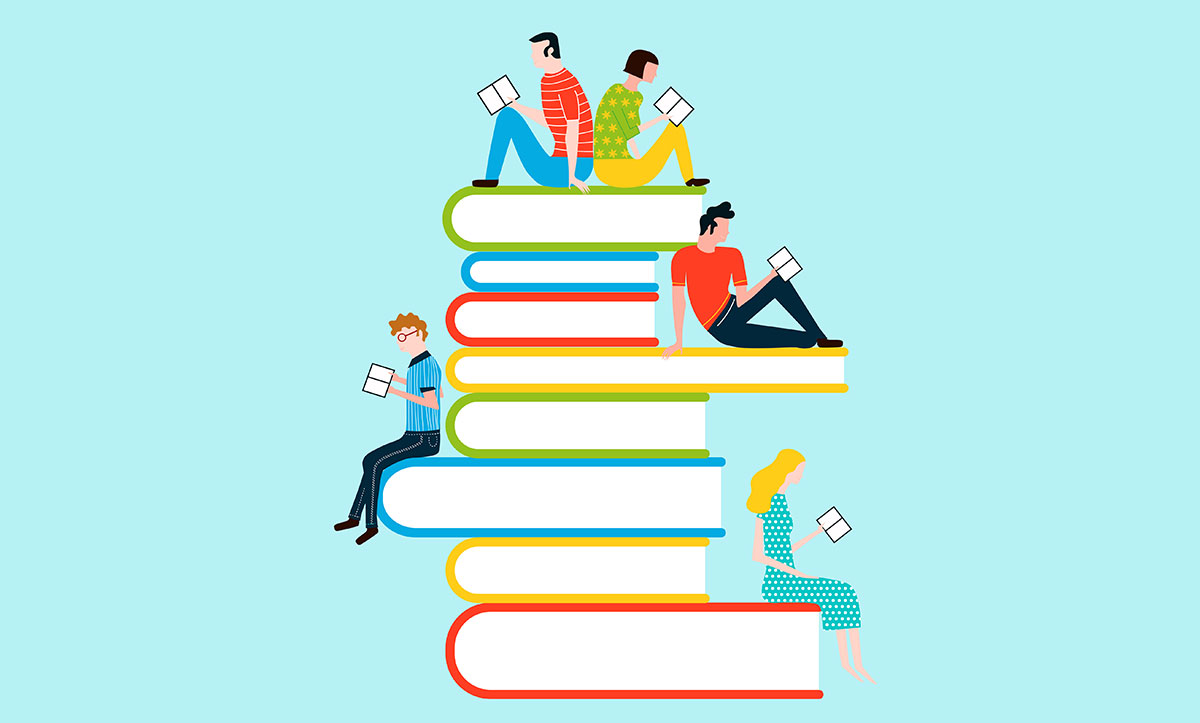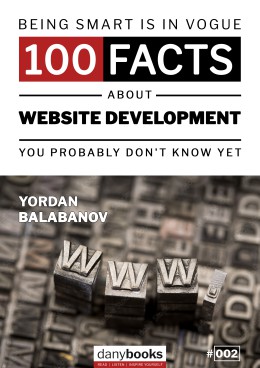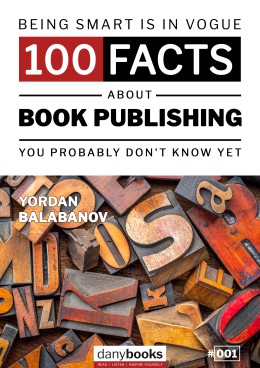In the realm of digital documents, two formats stand out as pillars of electronic reading: EPUB and PDF. Both serve distinct purposes and have their own set of advantages and disadvantages. Understanding the differences between EPUB and PDF formats can help users choose the most suitable format for their specific needs.
EPUB Format:
EPUB, which stands for Electronic Publication, is an open and widely adopted standard for e-books. It is designed to be reflowable, meaning that the text can adapt to different screen sizes and orientations. This flexibility allows EPUB files to provide a seamless reading experience across various devices, including e-readers, smartphones, tablets, and computers.
One of the key advantages of EPUB format is its support for dynamic content, such as images, hyperlinks, and embedded multimedia elements. This makes EPUB ideal for interactive e-books, digital magazines, and educational materials that require rich media integration.
EPUB files are also lightweight and can be easily compressed, making them convenient for distribution and storage. Additionally, EPUB supports accessibility features like text-to-speech functionality and customizable font sizes, making it inclusive for users with disabilities.
PDF Format:
PDF, short for Portable Document Format, is a versatile format commonly used for sharing documents that need to retain their original layout and formatting across different platforms. Unlike EPUB, PDF documents are fixed-layout, meaning that the content appears exactly as intended by the author, regardless of the device or screen size.
PDF files are widely supported and can be opened with various software applications and web browsers. They are commonly used for documents such as reports, manuals, forms, and contracts, where maintaining precise formatting is crucial.
One of the standout features of PDF format is its ability to secure documents with encryption, passwords, and digital signatures, ensuring confidentiality and authenticity. Moreover, PDFs support interactive elements like hyperlinks, annotations, and form fields, enhancing their utility for interactive documents.
EPUB vs PDF – Key Differences:
-
Flexibility: EPUB offers reflowable text, allowing for a responsive reading experience across devices, while PDF maintains fixed-layout, preserving the original formatting.
-
Dynamic Content: EPUB supports multimedia elements and interactive features, whereas PDF offers limited interactivity.
-
Accessibility: EPUB provides built-in accessibility features for users with disabilities, while PDF accessibility depends on authoring practices and additional tools.
-
Distribution: EPUB files are lightweight and easily distributable, whereas PDFs may be larger in size and require more bandwidth for sharing.
-
Security: PDFs offer robust security features for document protection, while EPUB lacks built-in encryption options.
Conclusion
In summary, both EPUB and PDF formats have their own strengths and weaknesses, catering to different use cases and preferences. EPUB excels in flexible reading experiences and dynamic content, making it ideal for e-books and digital publications. On the other hand, PDF is well-suited for preserving the layout and security of documents, making it a preferred choice for business and professional use. Ultimately, the choice between EPUB and PDF depends on factors such as content type, device compatibility, and desired functionality.
 EN
EN  BG
BG